Creating a webhook to intercept a Pix
Through Openpix it is possible to create webhooks to intercept when a pix is made. Today, there are two ways to create it: via platform or API.
Below are examples of how to create them:
- Platform
- API
To create a webhook via platform just follow the steps below:
Step 1 - Settings
Go to APIs found within the settings on the home / settings / tabs / applications / list route. Click on 'Create Webhook'.
After the click, the creation screen will open for a new trigger:
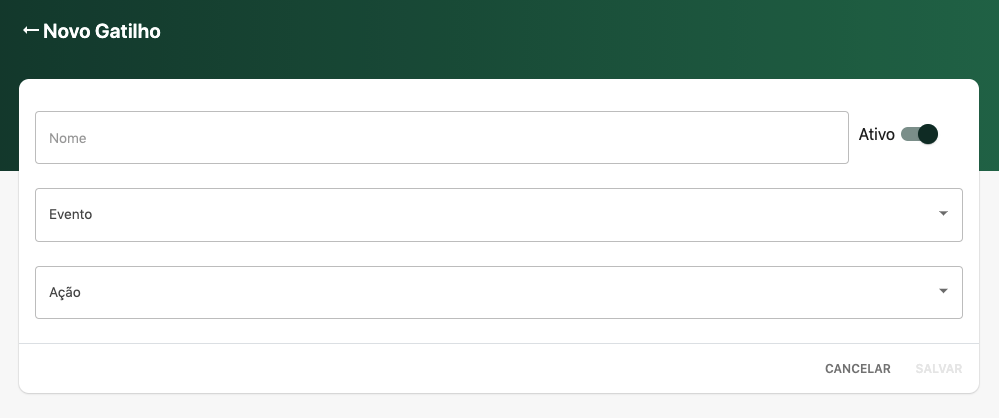
Fields:
- Name - Webhook name.
- Active - whether the webhook is active or inactive.
- Event - event to be heard (example: pix transaction received).
- Action There are two types of action: call api and send email. Depending on which one you decide on, the mandatory parameter fields will be made available.
Action
When choosing a type of action, according to the chosen one, it will be mandatory to inform the necessary parameters for this.
- API
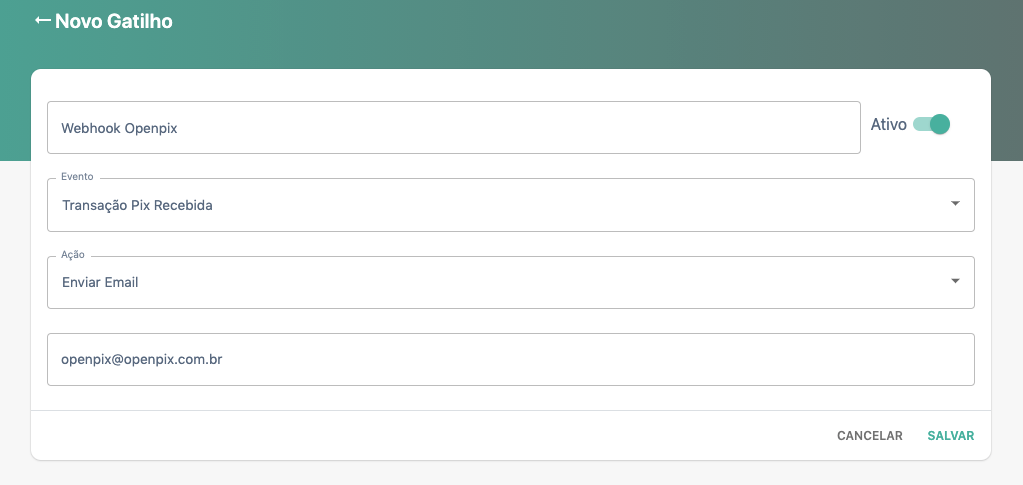
Fields:
- email: required
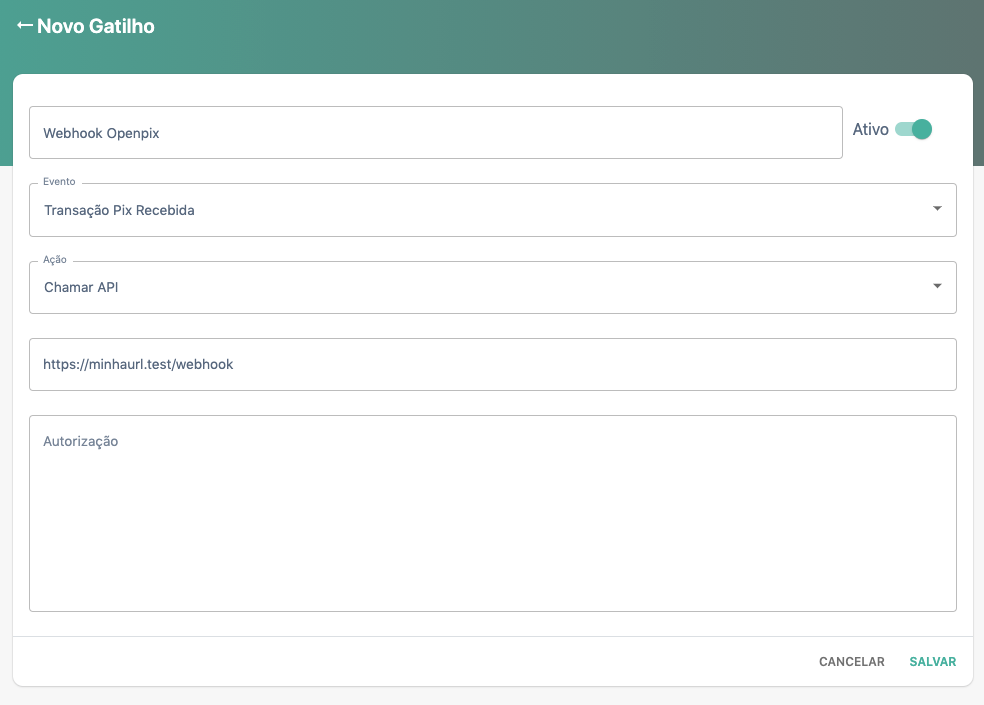
Fields:
- url: mandatory, it must be a valid url and available for a call test when saving.
- authorization: optional
payload API
Each time a pix is performed and retrieved by the application, the API will send the following payload to your API:
payload {
charge: {
status: 'COMPLETED',
customer: {
name: 'Antonio Victor',
taxID: { taxID: '12345678976', type: 'BR:CPF' },
email: '[email protected]',
correlationID: '4979ceba-2132-4292-bd90-bee7fb2125e4'
},
value: 1000,
comment: 'Pagamento OpenPix',
transactionID: 'ea83401ed4834b3ea6f1f283b389af29',
correlationID: '417bae21-3d08-4cdb-9c2d-fee63c89e9e4',
paymentLinkID: '34697ed2-3790-4b60-8512-e7465b142d84',
createdAt: '2021-03-12T12:43:54.528Z',
updatedAt: '2021-03-12T12:44:09.360Z',
brCode: 'https://api.openpix.com.br/openpix/openpix/testing?transactionID=ea83401ed4834b3ea6f1f283b389af29'
},
pix: {
charge: {
status: 'COMPLETED',
customer: {
name: 'Antonio Victor',
taxID: { taxID: '12345678976', type: 'BR:CPF' },
email: '[email protected]',
correlationID: '4979ceba-2132-4292-bd90-bee7fb2125e4'
},
value: 1000,
comment: 'Pagamento OpenPix',
transactionID: 'ea83401ed4834b3ea6f1f283b389af29',
correlationID: '417bae21-3d08-4cdb-9c2d-fee63c89e9e4',
paymentLinkID: '34697ed2-3790-4b60-8512-e7465b142d84',
createdAt: '2021-03-12T12:43:54.528Z',
updatedAt: '2021-03-12T12:44:09.360Z'
},
time: '2021-03-12T12:44:09.269Z',
value: 1,
transactionID: 'ea83401ed4834b3ea6f1f283b389af29',
infoPagador: 'OpenPix testing'
}
}
obs: the value field is in cents.
To register the webhook via API just follow our specification to perform a POST at [Webhook api] (https://developers.openpix.com.br/api#tag/webhook/paths/~1api~1openpix~1v1~1webhook/post).
- cURL
- JavaScript
curl --location --request POST 'https://api.openpix.com.br/openpix/api/openpix/v1/webhook' \
--header 'Content-Type: application/json' \
--header 'Authorization: <appID>' \
--data-raw '{
"webhook": {
"name": "webhook via api",
"url": "https://minhaurl.test/webhook",
"authorization": "auth_key",
"isActive": true
}
}'
const createWebhook = async () => {
const payload = {
"name": "webhook via api",
"url": "https://minhaurl.test/webhook",
"authorization": "auth_key",
"isActive": true
}
const response = await fetch('https://api.openpix.com.br/api/openpix/v1/webhook', {
method: 'POST',
headers: {
Accept: 'application/json',
'Content-Type': 'application/json',
Authorization: 'appID',
},
body: JSON.stringify(payload),
});
const data = await response.json();
console.log({
data,
});
}
Payload
- name: name of the webhook
- url: valid url where the webhook will be called
- authorization (optional): auth key for validation in OpenPix in its API. Optional field, however we indicate that it exists.
- isActive: active or inactive